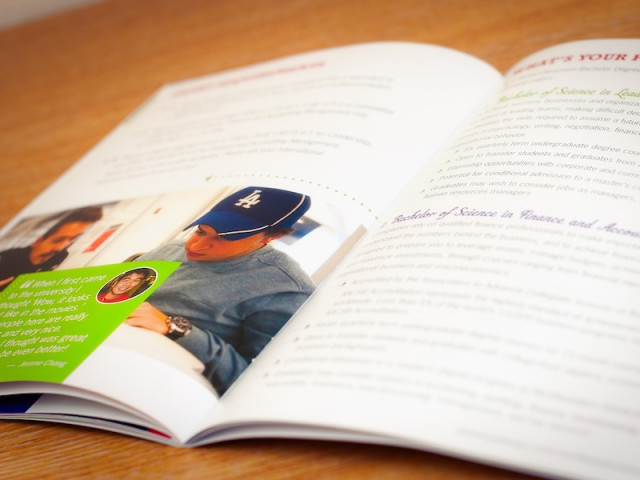How to create a tri-fold leaflet in Word
January 19, 2024 | 200 views | 3 mins

Before we delve into the creation process, it's essential to understand what flyer and leaflet printing entails. A flyer is typically a single-page document used for advertising or promotional purposes. On the other hand, a leaflet is similar but often folds into two or more panels, allowing for more information to be included.
A 3-fold leaflet (also known as a tri-fold brochure) is one of the most popular formats due to its compact size and ample space for content. It's perfect for presenting detailed information in an organized manner.
Creating Your 3-Fold Leaflet on Word
1. Setting Up Your Document
Start by opening Microsoft Word and creating a new blank document. Go to 'Layout' on the top menu bar and select 'Orientation'. Choose 'Landscape' for your leaflet.
Next, set up your margins by going back to 'Layout' then selecting 'Margins'. Choose 'Narrow' (0.5 inches) so you have more space for your content.
2. Creating Columns
To create the three sections of your leaflet, go back to 'Layout', select 'Columns', then choose 'Three'. This will divide your page into three equal parts.
Remember that when you fold your leaflet, the right column will be the front page, the middle column will be the back page, and the left column will be folded inside.
3. Adding Content
Now you can start adding your content. This can include text, images, charts, or tables. To add text, simply click on the area where you want to type and start writing. For images, go to 'Insert', then 'Pictures', and choose the image file you want to use.
Remember to keep your content balanced across all three panels. Avoid overcrowding one section while leaving another sparse.
4. Formatting Your Leaflet
Microsoft Word offers a variety of formatting tools to enhance your leaflet's appearance. You can adjust fonts and colors, add bullet points or numbered lists, and align your text as needed.
To make your leaflet more visually appealing, consider adding a border or using different colors for each panel. You can also use Word's 'Design' tab to apply pre-set themes or color schemes.
Printing Your Leaflet
Once you're satisfied with your design, it's time to print your leaflet. Go to 'File', then 'Print'. Make sure you choose high-quality print settings for the best results.
If you're planning on doing a large run of flyer and leaflet printing, consider using a professional printing service. They can offer higher quality prints and a wider range of paper types than most home printers.
Conclusion
Creating a 3-fold leaflet on Word is an easy task that doesn't require any special design skills. With just a few simple steps, you can create professional-looking flyers and leaflets that effectively communicate your message.
Remember that good design is crucial in flyer and leaflet printing - it can make the difference between your material being read or discarded. So take the time to plan out your content carefully and experiment with different designs until you find one that works best for you.
With this guide at hand, creating an engaging 3-fold leaflet should be a breeze. Happy designing!